Set alert notification rules
Ascribing to a “no noise” policy, Soda enables you to define rules to customize the alert notifications you receive when scan results warn or fail. For example, you can define a notification rule to instruct Soda Cloud to send an alert to your #sales-engineering Slack channel whenever an anomaly on the snowflake_sales data is detected.
In Soda Cloud, navigate to your Metric Monitors dashboard, then click the bell icon for the metric monitor you want to set up an alert for.
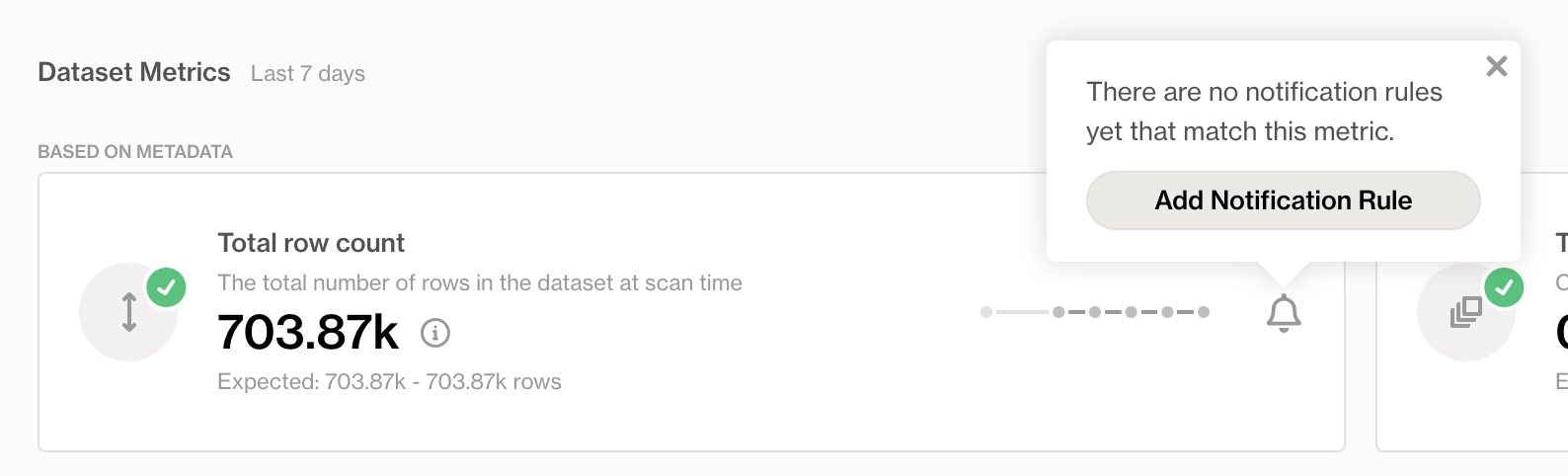
Follow the guided steps to complete the new rule.
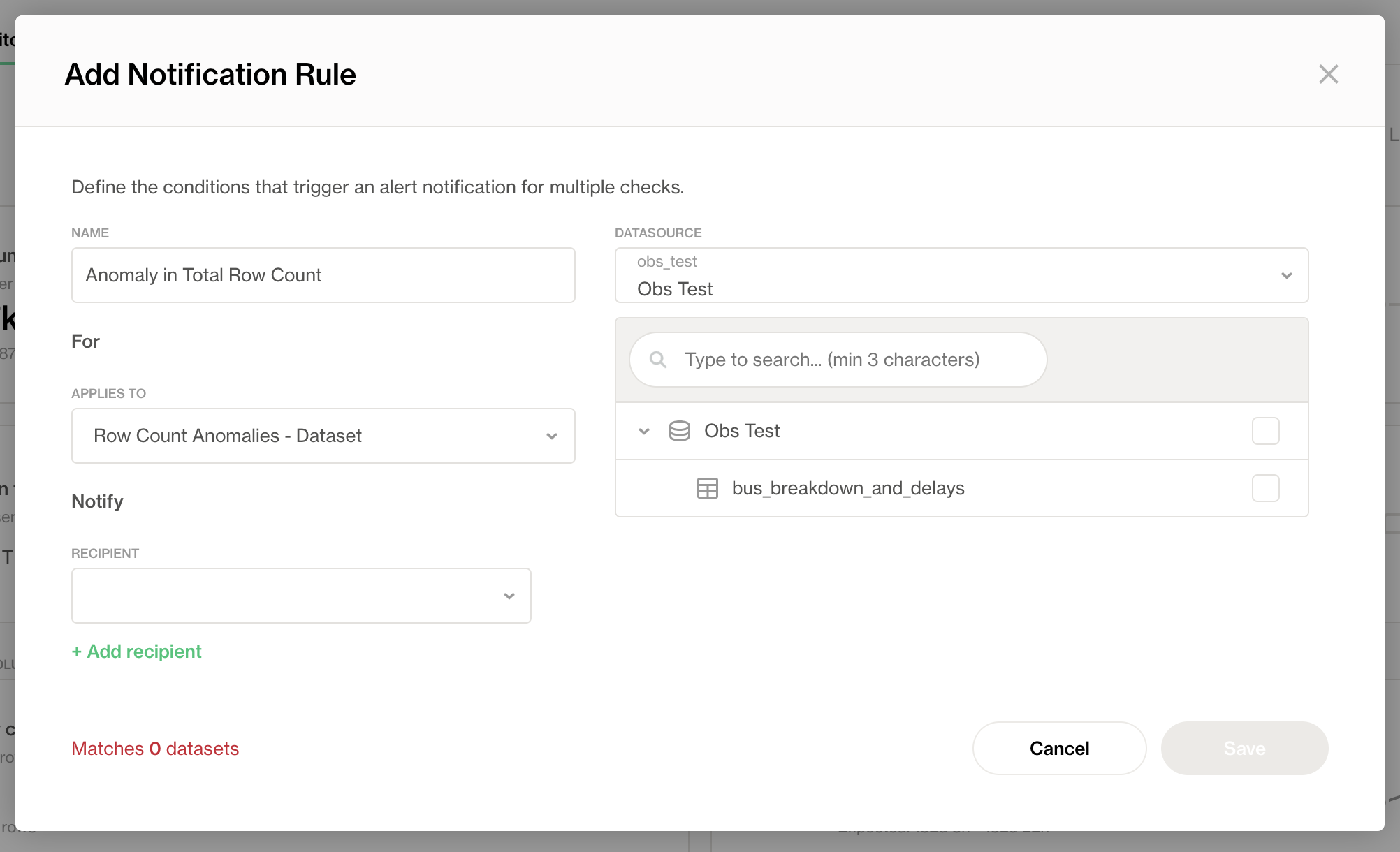
Check out the integration guides to learn how to receive alerts on Slack and MS Teams.