Give feedback to improve detection
Review and correct anomaly results by flagging individual measurements as either expected or anomaly. This feedback helps the model treat similar future values more intelligently.
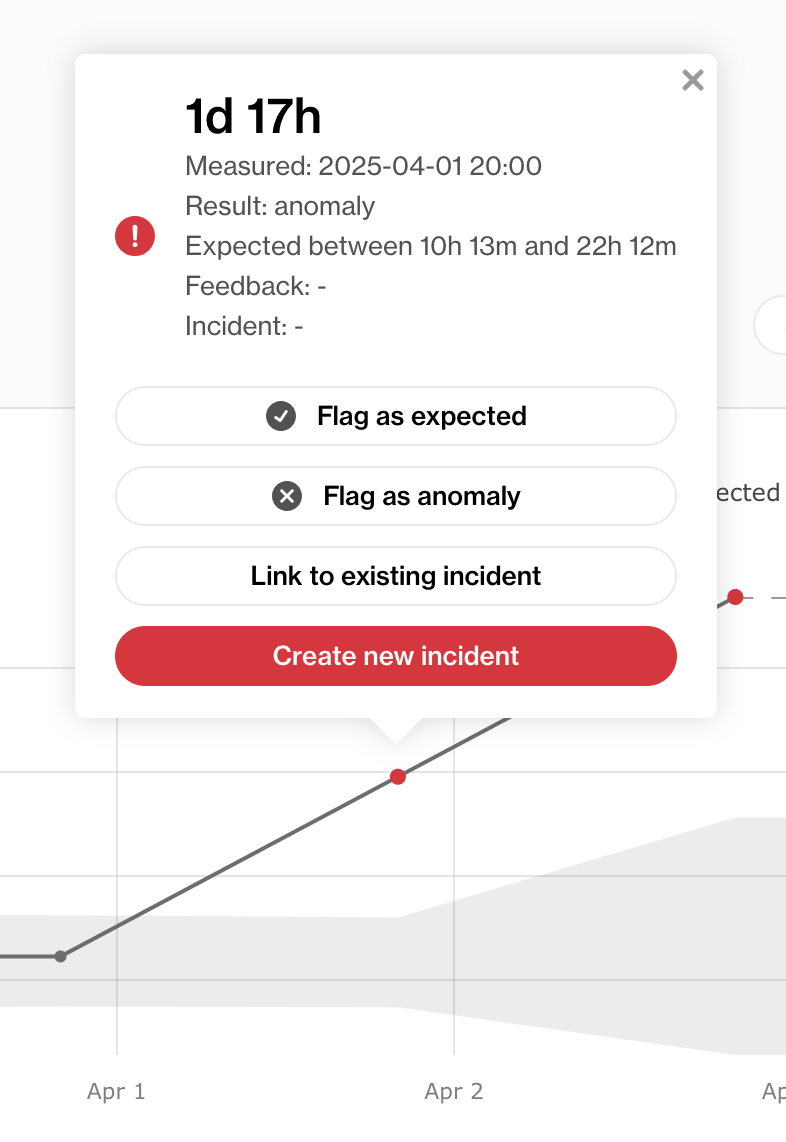
Use this to:
- Mark a detected anomaly as a false positive by clicking Flag as expected
- Confirm an anomaly is a true positive by clicking Flag as anomaly
- Mark a measurement as a false negative by clicking Flag as anomaly
- Confirm a measurement is a true negative by clicking Flag as expected
You can also link the measurement to an existing incident or create a new one. This helps track related anomalies and streamline investigations. To learn how to create and manage incidents check out the Manage incidents guide